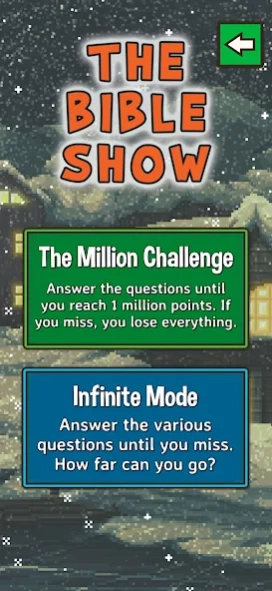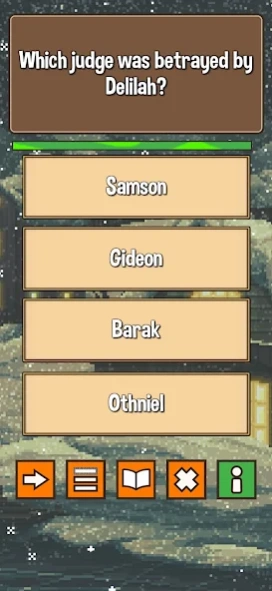The Bible Show 3.3
Free Version
Publisher Description
The Bible Show - Bible quiz game in which you can earn up to one million points
Our “The Bible Show” game is a million-dollar game in which you can earn up to 1 million points. With rounds and prizes and with a very fun music. You will feel like you are playing a famous television game, but with biblical questions.
Take the opportunity to have fun and learn a lot with our game. You can increase your spirituality and your knowledge of the Bible. All questions have their answers based on the Bible, so all Christians can play this game.
We have prepared two game modes:
1- “Million Challenge” mode - you answer questions until you reach 1 million points. In this mode you are entitled to 3 types of help:
Skip: You simply skip the question.
Help: you consult the key text of the Bible.
Eliminate alternatives: randomly eliminates 1 to 3 alternatives
2- “Infinite” mode - you answer the questions until you get it wrong, in this mode you have no help. How far can you go?
Play a fun game and learn a lot about the Bible! This game was made for all Christians who love to read and study the Bible, a great way to gather friends and play with each other.
With the game “The Bible Show” fun is guaranteed.
About The Bible Show
The Bible Show is a free app for Android published in the Puzzle & Word Games list of apps, part of Games & Entertainment.
The company that develops The Bible Show is JWgames. The latest version released by its developer is 3.3.
To install The Bible Show on your Android device, just click the green Continue To App button above to start the installation process. The app is listed on our website since 2023-08-28 and was downloaded 0 times. We have already checked if the download link is safe, however for your own protection we recommend that you scan the downloaded app with your antivirus. Your antivirus may detect the The Bible Show as malware as malware if the download link to com.JWgames.TheBibleShow is broken.
How to install The Bible Show on your Android device:
- Click on the Continue To App button on our website. This will redirect you to Google Play.
- Once the The Bible Show is shown in the Google Play listing of your Android device, you can start its download and installation. Tap on the Install button located below the search bar and to the right of the app icon.
- A pop-up window with the permissions required by The Bible Show will be shown. Click on Accept to continue the process.
- The Bible Show will be downloaded onto your device, displaying a progress. Once the download completes, the installation will start and you'll get a notification after the installation is finished.